Mac Data Recovery Software for Pen Drive Screenshots
➜ Mac Data Restoring Application for Pen Drive is an effective tool that recovers the vanished data files (such as music, pictures, videos, text documents, archive files, etc) from inaccessible or corrupted USB thumb drives . Software supports a large variety of USB Pen Drive brands (including Kingston, Samsung, SanDisk, HP, Lexar, etc) along with different sizes (such as 16GB, 8GB, 4GB, 2GB, etc). Program restores the data that is disappeared due to various causes such as accidental formatting, power failure, file system error, hardware malfunction, etc.
➜ Mac OS Pen Drive Data Recovering Tool is an easy solution to regain your missing file and folders back in a very simple and affordable way. Software uses a DDR General Recovery Procedure to search your lost files thoroughly in a USB drive storage. Application provides a help manual that enables novice users to get a complete idea about the Mac OS Data Rescuing Software for Pen Drive.
Steps to recover the vanished files from corrupted USB Pen Drive using Mac OS X Data Restoring Application
Step 1: Select the Storage Media

- ➤ Connect the corrupted USB Pen Drive to your MacOS machine and then Open the Data Recovery Software.
- ➤ You will see all the storage media connected to your Mac system, select the defective USB Pen Drive storage among them.
- ➤ If the pen drive is not shown in the storage media list, then refresh this list by clicking on the "Refresh" button.
- ➤ Select the file category that you want to recover, "Recover Photos" or "Recover Files" and then click "Next" to proceed.
Step 2: Recover the Lost Data
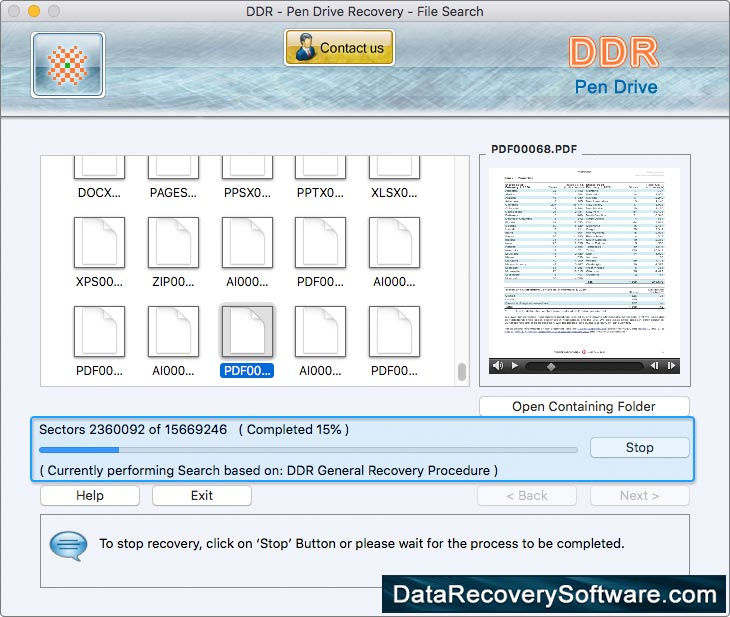
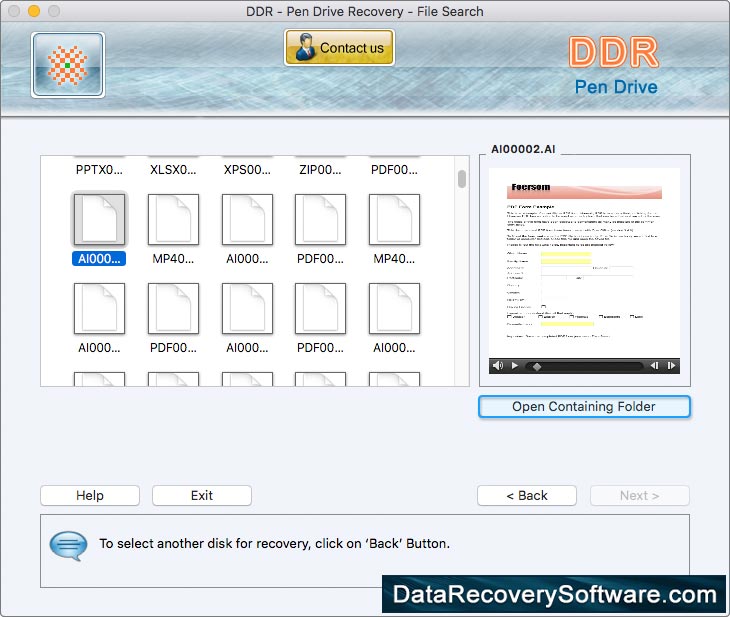
- ➤ Now your file searching process starts, you can wait until the searching process completes, or stop the ongoing searching process.
- ➤ Once your searching process is finished, you can see the preview of all the recovered files as shown in the above screenshot.
- ➤ Now, click on "Open Containing Folder" to access the destination folder that contains all the recovered files.
- ➤ Finally, Exit the software, or click on the "Back" button if you connect two or more USB Pen Drives for the data recovery.





