Mac Data Recovery Software for Mobile Phone Screenshots
➜ Mac OS X Data Recovery Tool has the ability to restore your missing or lost data like documents, songs, videos, wallpapers, pictures, etc from the external memory cards present in your mobile phone devices. Software recovers the data that is lost due to mistaken file deletion, crashed mobile storage cards, blocked phones, and various other reasons. Program scans the cell phone's storage cards in a very deep manner and retains all the deleted data in a short amount of time.
➜ Mac OS Cellular Phone Data Recovery Software is an offline and easy-to-use tool that enables you to save your recovered data at any desired location in your MacOS machine so that you can access it anytime. Application performs the recovery of the missing files that are stored in xls, tiff, gif, jpg, png, pdf, and many other file formats in your cellular phone memory cards.
Steps to restore the lost files from mobile phone storage cards using Mac OS X Data Recovery Software
Step 1: Select the Disk Range
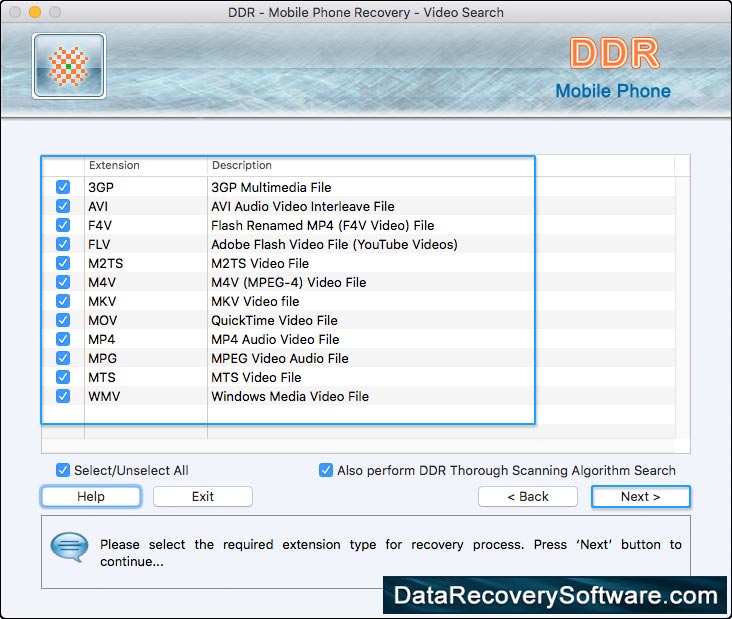
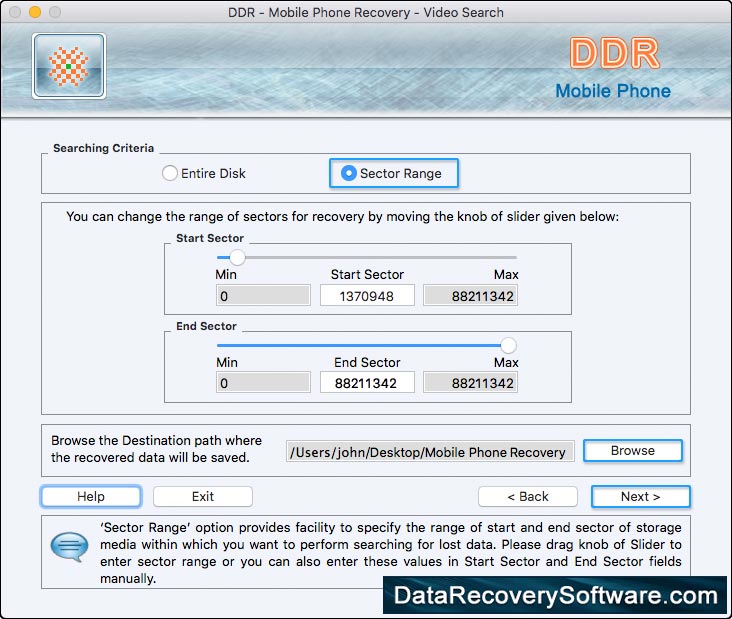
- ➤ Attach your mobile phone with the Mac system via OTG cable or simply insert the corrupted storage card of your cell phone.
- ➤ Open the software and select your cellular phone memory card from the storage media list and then click "Next" to proceed.
- ➤ In the searching criteria, select "Entire Disk" checkbox, if you want to perform searching for lost data in the entire sector of the disk.
- ➤ Or, select the "Sector Range" checkbox, if you want to perform searching for lost data in a specific range of the disk sector.
- ➤ Specify the start and end sector by moving the slider or by entering the sector value manually.
- ➤ Browse the location where you want to save your recovered data and then click "Next" to proceed further.
Step 2: Select the Extension Type
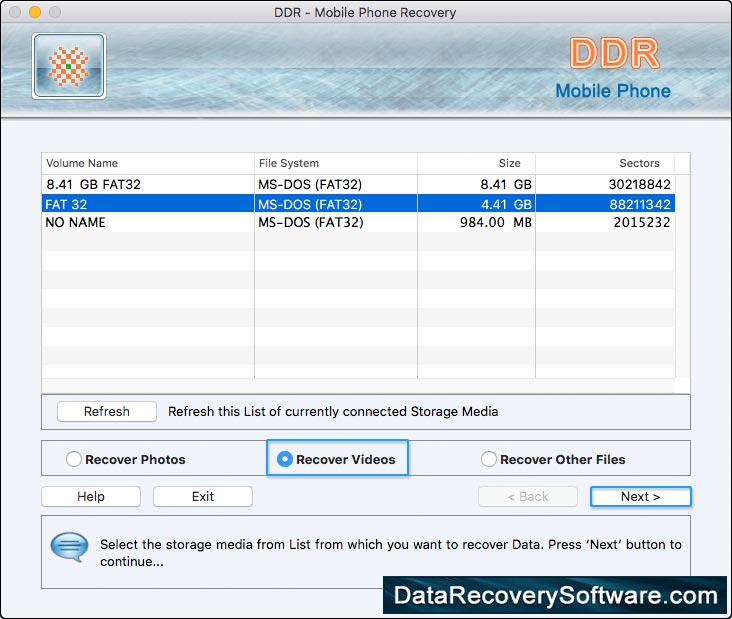


- ➤ Now, mark the file extension types (3GP, AVI, M2TS, MOV, MP4, etc) that you want to recover in your MacOS System.
- ➤ Please make sure to check the "Also perform DDR Through Scanning Algorithm Search" checkbox
- ➤ After selecting the required extension types, now click "Next" to start the file recovery process.
- ➤ This process may take some time and after that, you can see all your recovered data in your selected file folder location.





