Mac Data Recovery Software for Digital Camera Screenshots
➜ Mac Digital Camera Data Recovery Software is an advanced data restoration tool that recovers images, audio, videos, and many other multimedia files that are lost due to corrupt memory cards, formatted storage cards, accidental deletion, etc. by using Mac machines. Software uses an advanced scanning algorithm to scan the storage media and recovers your lost multimedia files in their actual size without degrading the quality. Data Recovery Tool for Apple OS X is compatible with Sony, SanDisk, Samsung, Kingston and various other types of memory cards used in digital cameras.
➜ Apple Mac Data Rescue Application can recover all the corrupted and lost pictures of any image file format including JPG, Bitmap, GIF, TIFF, JPEG, etc. Software can perform the data recovery even in the situation, where you accidentally remove the SD card from the working digital camera device. Data Recovery Tool facilitates you to recover the deleted files without any requirement of internet connection and save them into a particular destination in your Mac system for future usage.
Steps to recover the lost files using Mac OS Data Recovery Application for Digital Camera
Step 1: Select the Recovery File Type
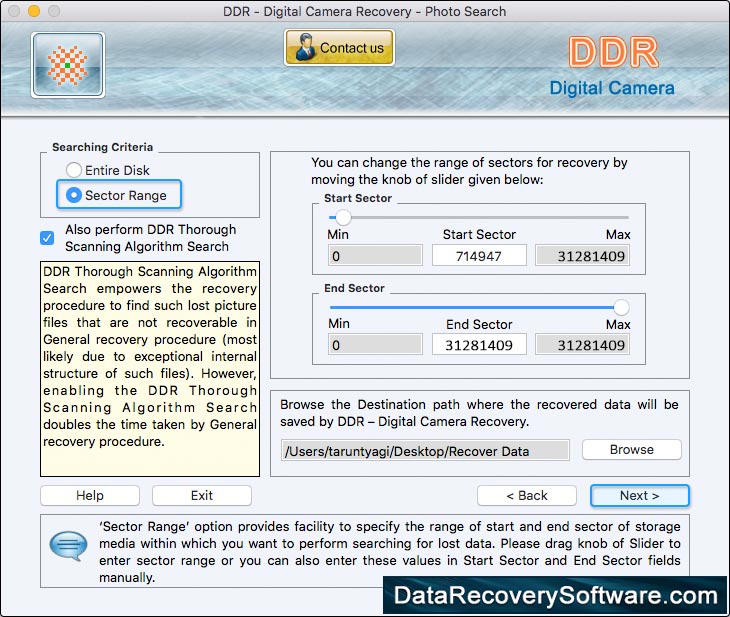
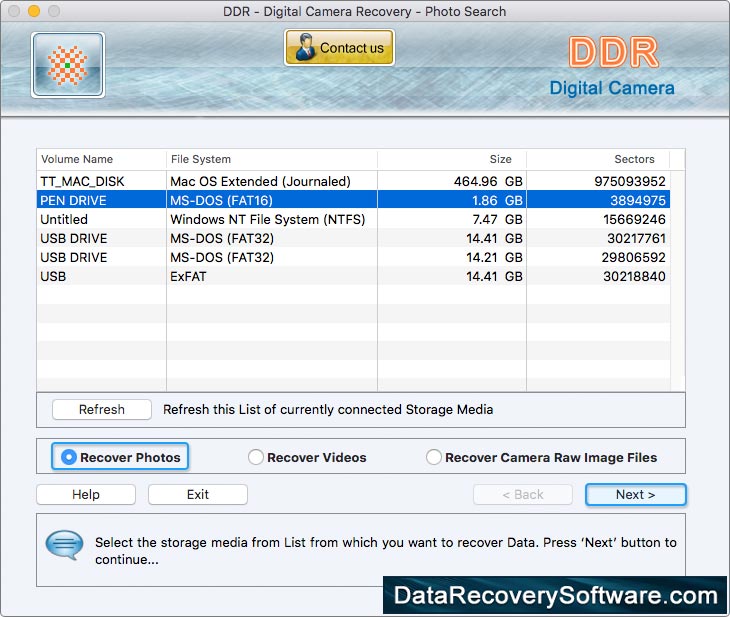
- ➤ Attach the storage media in your mac system from which you want to recover your lost files.
- ➤ You can see various details regarding your storage media like volume name, file system, size, and sectors.
- ➤ Select the storage media and choose any option among "Recover Photos", "Recover Videos", or "Recover Camera Raw Image Files".
- ➤ After selecting the storage media and recovery file type, click "Next" to start the recovery process.
Step 2: Start the File Recovery Process


- ➤ Once the recovery process is started, you can see the progress of your file recovery as shown in the above screenshot.
- ➤ You can also see the preview of your recovered photos at the time of the data recovery process.
- ➤ If you want to stop the recovery process in the middle for some urgent reasons, then click on "Stop" button, otherwise, it is recommended that you will wait until the file recovery process completes.
- ➤ After the completion of file recovery process, you can see all your recovered data in the particular file folder of the Mac system.





