Mac Data Recovery Software for Digital Pictures Screenshots
Mac Data Recovery Software enables the user to recover their lost important and memorable photos, or images from corrupted hard disk drives, damaged USB flash drives, or any other infected storage media. Application restores your missing pictures and saves them to a particular location in your Mac system so that, you can easily access them in the future whenever required. Software is easily available in all the different versions of MacOS including MacOS 12, MacOS 11, MacOS 10, MacOS X, etc.
Apple OS X Data Recovery Program is a lightweight and cost-effective solution to restore your deleted or lost images in a just few minutes. Software offers a very simple and clean user interface, due to which any beginner can easily retain the photos without any professional guidance. Application facilitates you to search your lost digital pictures in the entire hard disk drive or a particular range of the disk.
Steps to recover the lost digital pictures using Mac OS Data Recovery Application
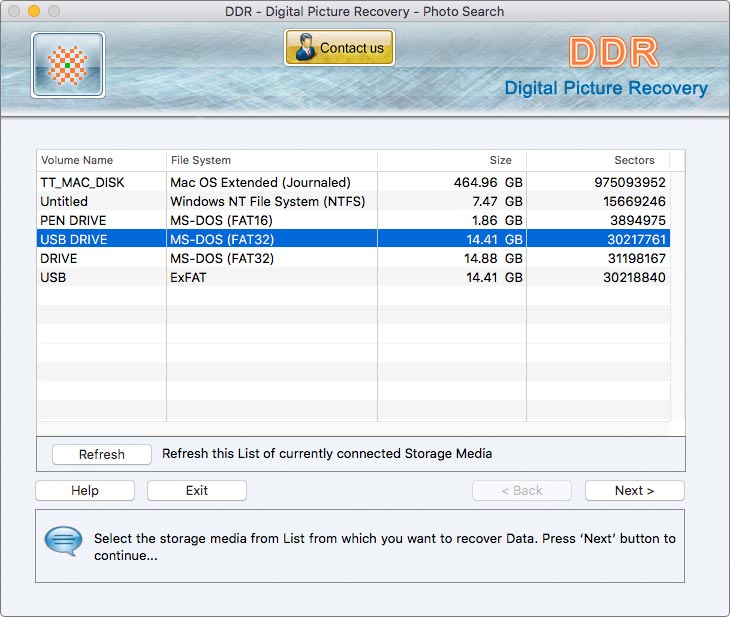
- Attach your damaged or corrupted hard disk drives, pen drives, or any other storage media (contains your lost pictures or images) with the MacOS.
- Software displays several details including size, volume name, file system, and sectors of your damaged storage device.
- You can also refresh the list of your currently connected storage media by clicking on the "Refresh"button.
- Select the volume from which you want to recover your lost photos and click on "Next" button to proceed.

- As you can see in the above screenshot, software starts the searching for your missing pictures based on DDR General Recovery Procedure.
- In case of any emergency, stop the searching process in the middle by clicking on "Stop" button and recover the photos that have been searched.
- Otherwise, it is recommended that you should wait for the searching process to be fully completed and then restore all the lost photos.
- Once the searching process completes, select the "Open Containing Folder" option to view your recovered lost photos.
 Download Now
Download Now




